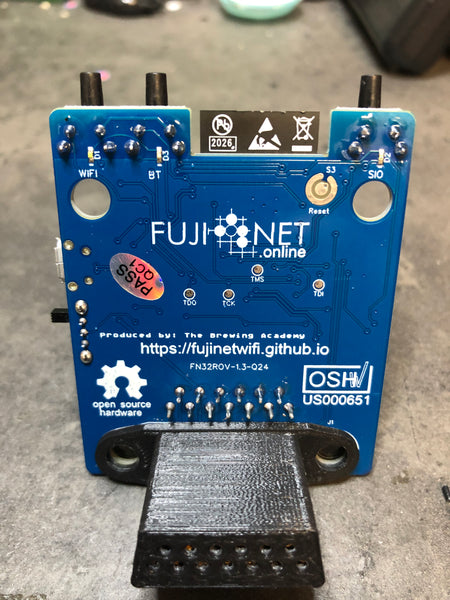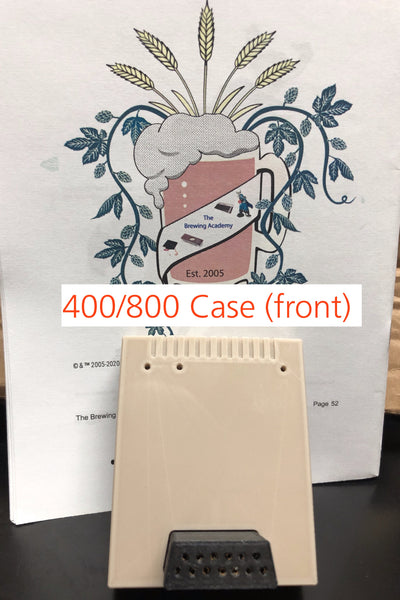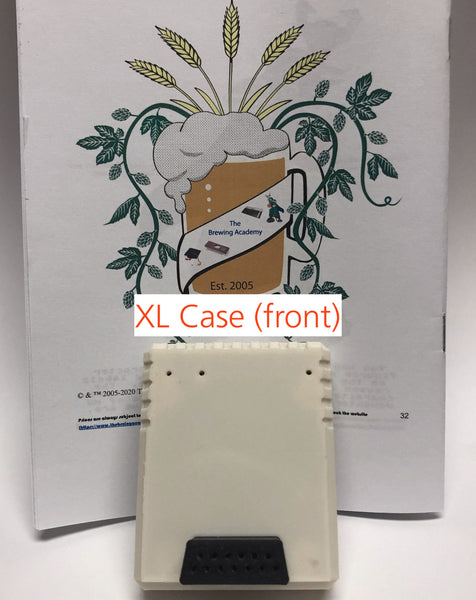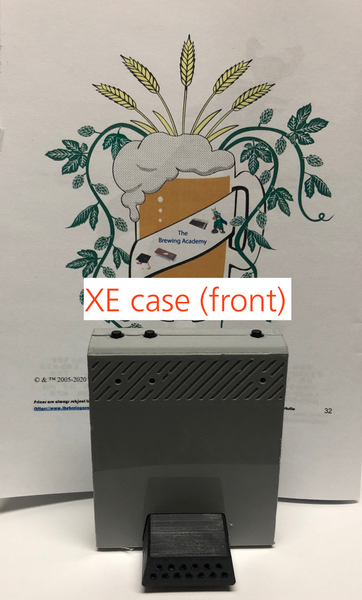FujiNet version 1.3
Want a FujiNet v1.5? Click HERE
Changes from 1.0
- SIO lines connected to ESP32 through two 74LS07
- P & N Channel transistors turn off 74LS07 when FujiNet is turned off separating the ESP32 from the Atari
- Switch to QFN 24 CP20102 USB to UART Bridge
- Hard reset button moved to SMD Snap Dome (optional)
- Safe Reset button (handled in firmware) replaces Hard Reset button
- New Power switch & 3D printed slide cover
- Remove always on solder jumper
- Add pull down for MOTOR for Cassette emulation
- JTAG port removed. Signals available as test points
The original release of v1.3 had an error that could cause a failure to flash the esp32 from some computers while working fine from others. See this picture
Also, this procedure is also a known fix:
- Plug FujiNet into computer with MicroUSB cable
- Run FujiNet Flasher
- Select COM port of FujiNet device
- Click "Flash FujiNet Firmware" and immediately press and HOLD button A
- Continue holding button A until you see "Erasing flash (this may take a while)", then release button A
- Wait for it to finish flashing and you're done
#FujiNet is the latest peripheral in development for Atari 8 Bit computers. Originally intended to be a network adapter, it has become an all encompassing SIO peripheral emulator. The software is still a work in progress, but it currently emulates many Atari peripherals (see the list here).
All right, folks, I have finally gotten these to a point where I feel comfortable that I can get them produced, tested, and out the door to you. The 400/800 cases are still finishing, but they will be in the colors (same manufacturer and same color) that the original run from FujiNet were printed in. I have put clearly identified copies of the pictures from FujiNet of the cases and will replace them as soon as they come off of the printer. The XL and XE cases are finished and we are in the process of printing more.
#FujiNet was intended to be a network adapter that attaches to the SIO (Peripheral) port of an Atari 8-bit computer system but has become an all encompassing SIO peripheral emulator. The current hardware is a design based on the ESP32-WROVER module and contains a custom 3D printed SIO Plug and Receptacle.
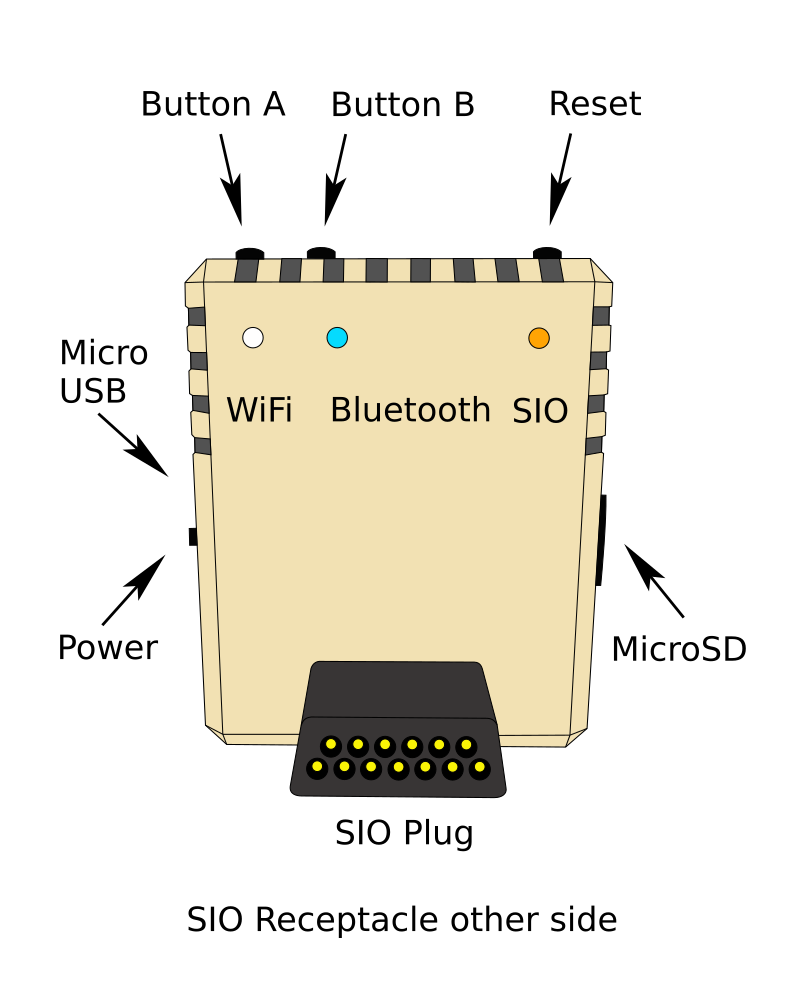
What does it provide?
#FujiNet provides the following functionality in various states of progress:
| Dev | Status | Notes |
|---|---|---|
| C: (Cassette) |
In Progress | |
| D: (Disk) |
Works | Load floppy disk images from onboard MicroSD or networked TNFS server. Supports ATR, ATX, and XEX formats. |
| R: (Modem) |
Works | 850 Modem emulation, supports Type 1 Poll to load handler. Works with existing communications programs such as Ice-T, BobTerm, AMODEM, PLATOTERM, and BBS servers. |
| P: (Printer) |
Works / In Progress | Printer output saved to PDF files downloadable from the device. Available Printers: 820, 822, 825, 1020, 1025, 1027, 1029, Espon 80, Okimate 10, HTML for copy/paste, GRANTIC Screen Printer. Example 822 Printouts (PDF): Text & Graphics. Example 1027 Printout (PDF): N-Hndlr ASM Text. More printer support to be added. |
| N: (Network) |
Works / In Progress | NEW networking device. #FujiNet configuration commands in place and working (WiFi, mounting, etc). TCP/UDP working. Handler in progress. |
| Other | Working & In Progress | SIO2BT Bluetooth Connection. Apetime Real Time Clock (NTP). SAM Text To Speech as a printer, voice output from #FujiNet to Atari (Video with explanation, WAV File & SAM short video). MIDIMaze network gaming in progress (Video) |
OPTIONS:
FujiNet-1.3NF The "Flash problem" modification has NOT been implemented.
For the VAST majority of users (especially Mac and Linux users), you should have no problems whatsoever in flashing NEW versions of the FujiNet firmware (Remember, your FujiNet comes pre-programmed with the firmware that is available at time of sale). We have flashed and re-flashed 300 boards on our OS X 10.14.6 machine with NARY a problem. Everything will operate as normal.
FujiNet-1.3F The "flash problem" modification has been installed
We have gone in and made the fix. By Hand. And tweezers. And a magnifying glass. And cursing. LOTS AND LOTS of cursing. This should eliminate the re-flashing problem for Windows 10 users. It is not an easy fix and not necessarily required (since there are alternative ways to flash/re-flash). As such, we offer this option, but we also charge accordingly. We would also remind you at this point that we did not design the FujiNet.
This is also a known fix that does NOT require hardware modification:
- Plug FujiNet into computer with MicroUSB cable
- Run FujiNet Flasher
- Select COM port of FujiNet device
- Click "Flash FujiNet Firmware" and immediately press and HOLD button A
- Continue holding button A until you see "Erasing flash (this may take a while)", then release button A
- Wait for it to finish flashing and you're done
Case options:
The cases are the 800 beige, the XL beige or the XE grey.
Questions about manufacture, prices, shipping? Send them to me.
Manual: FujiNet really has all the details.
Disclaimer: The Brewing Academy is NOT the inventor or creator of this. We are simply the manufacturer of it. You can make your own if you wish. The details can be found HERE