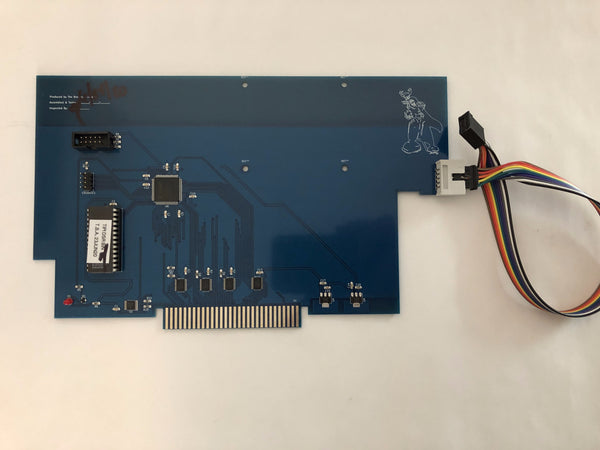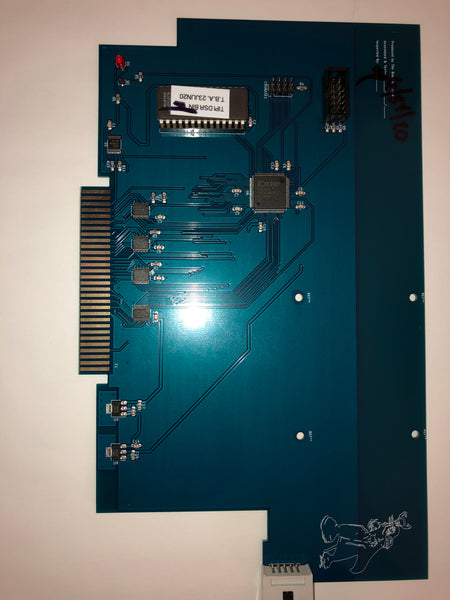TipiPEB: TI Raspberry Pi Interface for the TI Peripheral Expansion Box
The Brewing Academy presents:
TIPI for the TI 99/4a
WIKI for Installation is here: https://github.com/jedimatt42/tipi/wiki/tipipeb-installation
What is TIPI?
TIPI is a storage, network, and device solution expansion for the TI-99/4A home computer and the Myarc Geneve 9640 Family Computer. It utilizes a Raspberry PI 3/3+ or Zero-W to interface with the rest of the world
This is a PEB (peripheral Expansion Box) version called the TIPI-PEB. You MUST have some kind of RAM expansion of at least 32k installed in your system. The TIPI_PEB will not function without it. You also must have a PEB. I mean, I would think that would be obvious, but . . .
History
TI hardware creator and programmer Matthew Splett (JediMatt42) created the TIPI so that TI 99 users could have an easy way to emulate disk drives, access the internet, and do a whole host of other things with their beloved machine. NOTA BENE: JediMatt42 has NOTHING whatsoever to do with these devices. He has released the design into the wild. You can build them yourself!. The Brewing Academy is just offering these pre-built so you can enjoy the goodness without the pain of assembling it.
Specifications
- TIPI & Cable
- This is a fully-assembled and tested TIPI. It includes a pre-installed cable and is ready for you to connect it.
- There is no case required. IN FACT, take a look at the pictures: you can mount your Raspberry Pi 3/3+/Zero-W ON THE TIPI itself! (Pi will still require an eternal power supply, not included)
- In order to use this, you will NEED
o 32k RAM expansion of some kind that functions with the PEB
o Raspberry Pi 3/3+/Zero-W
o 16GB (or larger) uSD card with the Proper TIPI image on it
o TI Peripheral Expansion Box
o TI 99/4a (any model)
The TIPI GitHub is a great location for information as well as AtariAge "TIPI Usage & Support" Forum.
SHIPPING: Due to its larger size, it needs to go in a much larger box. As such, shipping is more expensive.