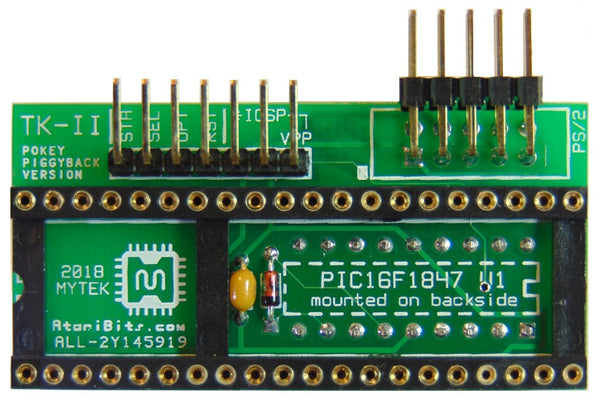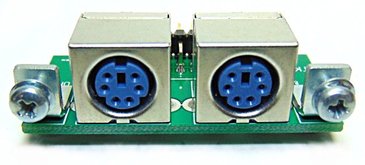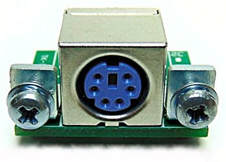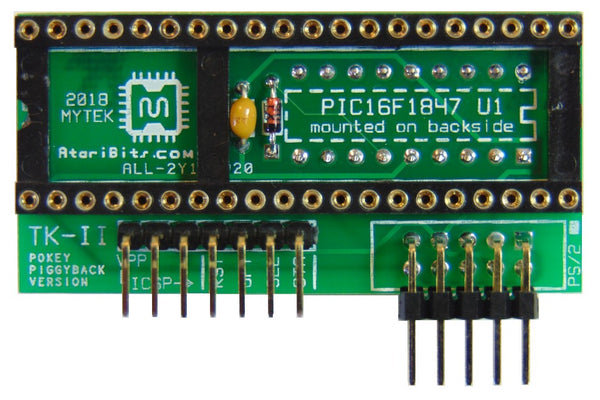TKII PS/2 Keyboard "Piggyback" Replacement
NOTA BENE: Any TK-II product is only guaranteed to work with 100% genuine (and working) Atari POKEY chips. We have heard reports that POKEY replications that claim to be "100% compatible" are not and do not work 100% with TKII. This is *not* a fault of the TKII, but rather of the replicated chip.
With TK-II-PB INTFC. Interface board makes installation MUCH easier.
The TK-II Series of interfaces will allow you to connect a PS/2 compatible keyboard to an Atari 8-bit machine. A new generation of PS/2 keyboard adapter boards allowing simultaneous dual PS/2 keyboards when combined with a Y-Splitter Cable*. It's designed to take over the duties of the stock keyboard in any Atari 8-Bit computer system. Giving you the flexibility and choice inherent in a multitude of PS/2 keyboards available on the open market. The TK-II can either take over completely, as is the case for the TK-II-GS model (XEGS only), or serve as an adjunct to the original stock keyboard, allowing both to work in concert. No matter which one you pick, all of the TK-II PS/2 keyboard adapters possess the same feature set and capabilities, with the only real difference being the way in which the board is meant to be installed. The Transkey board uses an embedded processor chip made by Microchip called a PIC, which runs a program that translates the PS/2 keyboard's serialized binary language into what the Atari's Pokey chip thinks are key presses emanating from the stock matrixed keyboard. You can use keyboard macros! All of your keys can be mapped to the external full size keyboard. For an XEGS, there is no modification required unless you want the four system switches (START, OPTION, SELECT, RESET) to be routed to the external keyboard
*Not required if using the dual jack TK-II-PB interface board.
Which version should you choose:
400/800/1200XL: TK-II-PB
600/800XL 65/130XE: TK-II-PB-R
Interface:
TK-INTFC-S: I want a single keyboard jack
TK-INTFC: I want two keyboard jacks
NOTE: This can require modification to your computer's case.
NOTE 2: This WILL require some soldering. If your POKEY chip is not socketed, it will also require you to de-solder and install a 40 pin socket. Installation is available (separately).
NOTE 3: TKII is meant to support PS/2 keyboards and anything that gets between the TKII and the PS/2 keyboard cannot be supported.